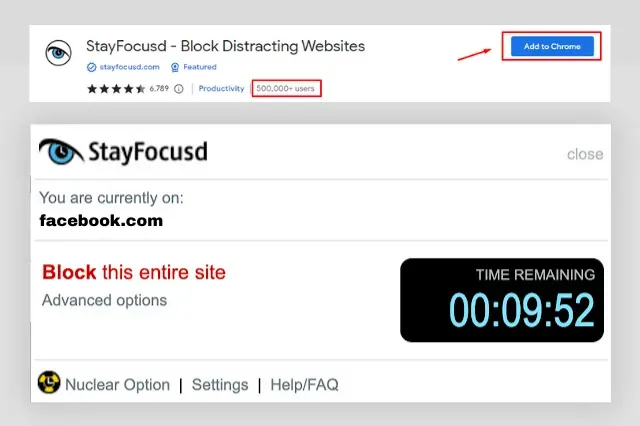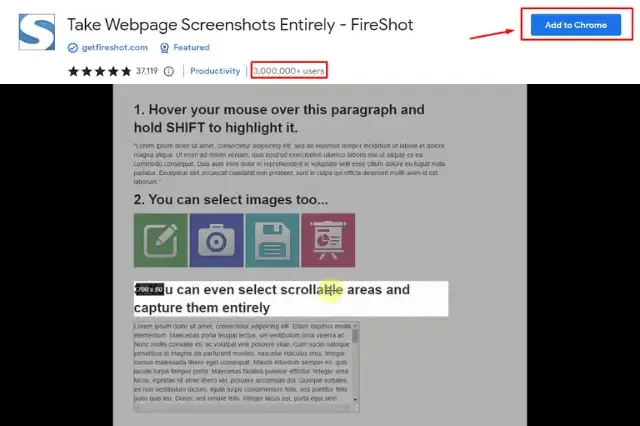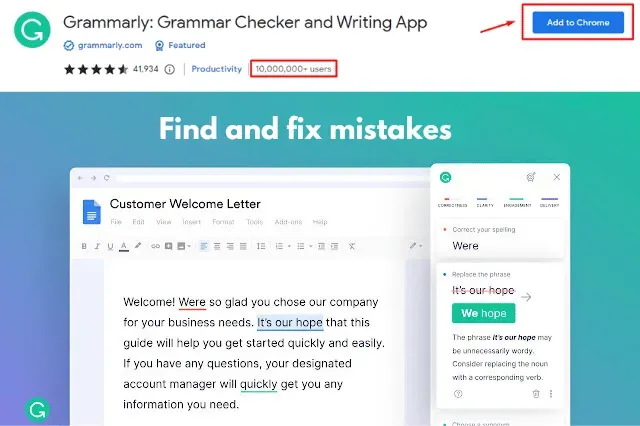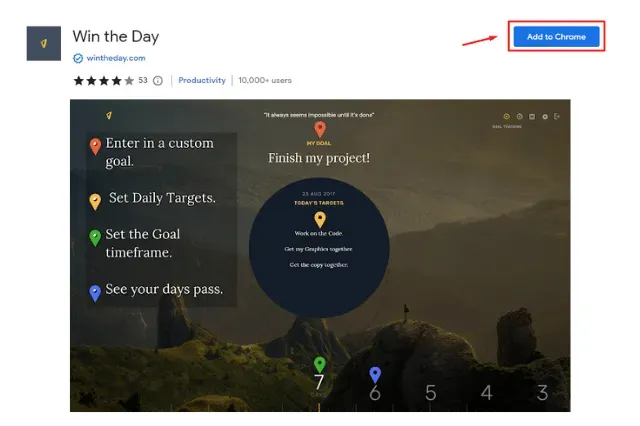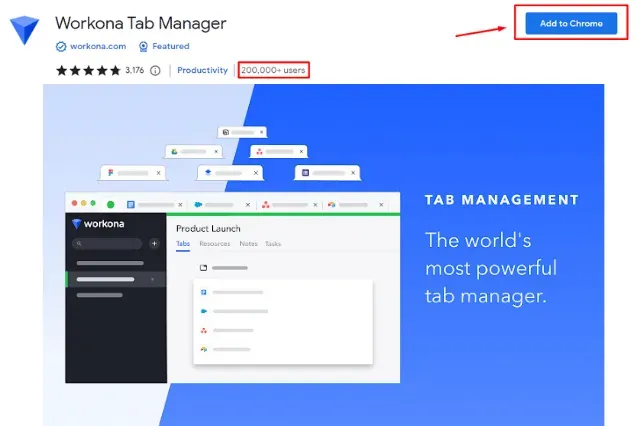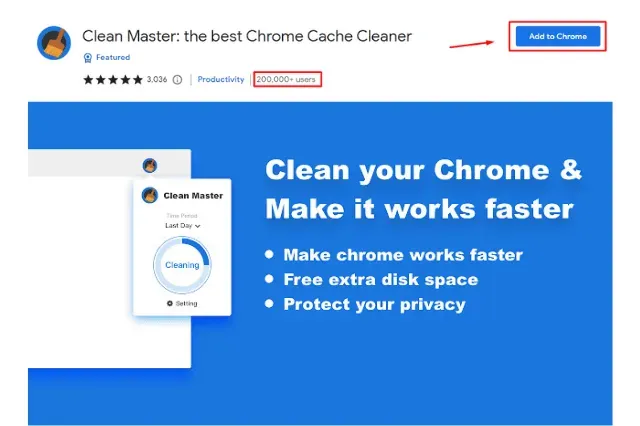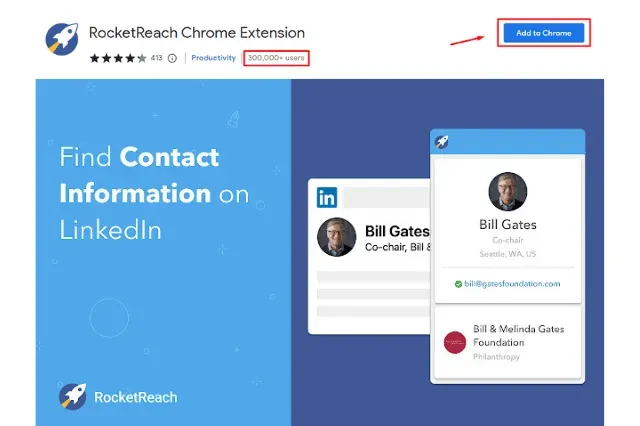Students are unlucky in this digital era, where every top-notch Chrome extension becomes paid day by day. So it's challenging to find the best extension for free.
But don't worry, According to Backlinko research, Google Web Store has over 137,345 Chrome extensions. Now it's time to find the best ones for you.
In our research, we found some Best Free Productivity Chrome Extensions for Students, which makes you more efficient and productive and improves your browsing experience.
So without further ado, Let's get started.
What is the best Productivity Chrome extensions list every student must have?
Here is the list
{tocify} $title={Table of Contents}
Momentum : Make your browser distraction-free
If you want to start your day with an inspirational quote on amazing wallpaper, try this extension.
The best part of this extension, it has a built-in To-Do list feature that shows on your browser dashboard section, and whenever you switch one tab to another tab every time, it'll show your to-do list, which works like a reminder.
Overall, Momentum gives you a Focus environment on your browser.
{getButton} $text={Download Link} $color={397AF2}
News Feed Eradicator : Use social media without any distraction
What if I say, "Your social media news feed motivates you and helps you to focus on your study". Sound crazy, right? But it's possible.
This extension is specially designed to block your social media news feed, give you a focused environment, and allows you to personalize your news feed with inspiring Quotes.
I use this extension, which helps me focus on my important task.
How it'll help you?
Suppose you are studying an important topic and face a problem. Now you are looking for a solution on YouTube, but when you search on YouTube, it'll show relevant and suggested or recommended videos. That's a problem, some of those videos distract you, and as a result, you aren't able to fully focus on that task.
In that case, this extension helps you to remove all kinds of suggested or recommended videos.
How many platforms does it allow to block the news feed?
Almost every popular social media platform, including:
- YouTube
- Github
{getButton} $text={Download Link} $color={397AF2}
OneTab : Organize your browser Tabs
When you research or study something on the internet, you need to open so many tabs. And when you do that, your browser either crushes or gets stuck, which is very annoying. Especially, if you are doing any important task.
Now the question is, what is the solution?
The only solution is one tab. This extension will help you to manage so many tabs in a single tab and make your browser smooth and faster, So try it.
How to use this?
After installing this extension, open multiple tabs on your browser and click the OneTab icon, Boom. It'll merge all tabs into a single tab, easy to use, right?
{getButton} $text={Download Link} $color={397AF2}
Save to Pocket : Keep your documents in one platform
It's my all-time favorite Chrome extension because it helps me a lot in my study.
When I search on Google and find some useful articles but don't have enough time to read those, that time it'll help me to save those articles to read later.
How to work this?
After completing the installation process, you need to create a free account. Now open an article, then click on that extension icon, That's it.
It'll save that article on their website, and whenever you want to read that, log in to their site and show you that article in the dashboard section.
There is one more interesting thing they allow you to save all kinds of content like audio, video, images, article, etc.
The most exciting feature is they have mobile apps which will give you easy access to read all your saved content. I recommend you must use this extension.
{getButton} $text={Download Link} $color={397AF2}
Google Dictionary : Know the meaning
When you're reading something on the internet and find some uncommon word, then what do you do? Most probably copy that word and google it, right?
Don't worry. You don't need to do that again because Google Dictionary solves this problem and makes your reading more effective.
How does it work?
After installing this extension, set your language. Now open any web page, then double click any word to know the meaning, that's it.
{getButton} $text={Download Link} $color={397AF2}
StayFocusd : Make your study time more productive
If you can't control yourself using social media or any other streaming platform and don't want to waste your time anymore. Then you can definitely try this one, this extension is born to kill distraction, and it has a special feature to limit your usage time.
Let's see
How to use this?
Just put that website URL on this extension to limit your usage time and then set how much time you want to spend on that site in the entire day.
Remember, once you cross the time limit, you aren't able to access that site for the whole day. Even you can't change the setting until the next day.
{getButton} $text={Download Link} $color={397AF2}
FireShot : Take webpages screenshots
On this vast internet, where information overwhelms our minds. Sometimes it's very difficult to find the best resources and even more difficult to keep that information.
To solve this issue, we take screenshots, right? but the biggest problem is our computer has the same condition. And the most miserable thing is that we don't find that when we need that information.
What can you do now?
The only solution is to organize your document and give a file name to find out quickly.
Also, you can use this extension to keep that information in a pdf or image format, which is more convenient.
Special Features
This extension allows you to take full web page screenshots and make them into a pdf or image format.
The good thing is when you take a screenshot. You can select which part you want then it'll provide you with that selective part only. This is a useful feature to avoid unwanted parts of any screenshot.
{getButton} $text={Download Link} $color={397AF2}
Mailtrack : Know your mail read or not
We need to send emails on a daily basis, but the problem is we don't have any option to see whether our mail is read or not, and google mail still hasn't included this feature yet, which is very disappointing.
Leave it, let's focus on the main things, Mailtrack extension will help you to confirm whether your mail is open or not, and that's a very helpful feature to track sending mail.
How to use this?
- First, install this extension.
- Create a free account.
- Connect your account to your Gmail.
- Go to your inbox and find the mailtrack icon beside your profile picture, click that icon, and enable it. (Make sure that when you send a message, it is not disabled.)
{getButton} $text={Download Link} $color={397AF2}
Grammarly : Improve your writing
Writing is an important part of our study, and when it comes to submitting an essay or assignment without any mistakes, that's the biggest challenge for us.
One of the common reasons is after writing anything. We don't have the patience to proofread that, which is annoying and time-consuming, right?
But, You don't have to worry about that because this extension completely changed your writing experience, makes your writing 100% error-free, and gives you auto-suggestions to choose the right word and identify your unclear sentence to improve that.
Overall, it proofreads your writing in real time and improves it.
{getButton} $text={Download Link} $color={397AF2}
Dark Reader : Save your eye
As a student, we need to find the best resource to learn, and sometimes we spend so much time on the computer screen, which makes our eye side weak.
To solve this problem, You can use this extension to activate dark mode on any website. Dark mode will help you to read longer periods of time without tired your eyes.
Special features
- Work any website
- You can custom any webpages font
- Easy-to-use Interface
{getButton} $text={Download Link} $color={397AF2}
Win The Day : Help you to achieve your daily Goals
This is a very fantastic free productivity Chrome extension, and it's my all-time favorite one. Because it helps me to keep my focus and track my daily progress to achieve my Goal and also makes my browser districting free.
It's the best alternative extension of Momentum with so many features and easy to use interface. It is highly recommended to boost your productivity to the Next Level.
Special features
- Set your Goal with a deadline
- Track your daily progress
- Set a timer for each task
- Change your browser interface with Powerful Quote to keep you focused and motivated.
Noisli : Make your environment noise-free
This is one of the greatest extensions I ever use. It magically transforms your noisy place within a second and gives a focused environment.
It's a sound-masking extension to avoid annoying noises and help you focus on your study.
How does it work?
It gives a variety of sounds to avoid noise. Just log in to their extension, choose your favorite sound, and make your study noise-free.
{getButton} $text={Download Link} $color={397AF2}
Web Citer : Create website citations automatically
If you need to add a reference in the assignment, how do you add that? I think you copy-paste that resource link, right?
And it’s not the right way, to make fix this problem you can use this extension and make your assignment attractive.
How it will help you?
Browse any web pages then click this extension icon and it’ll automatically generate citations in the APA, MLA, Chicago, or Harvard referencing styles.
You just need to choose your favorite format and add your assignment to make that better.
{getButton} $text={Download Link} $color={397AF2}
Workona Tab Manager : Save your time and make it Super Fast
Can't manage your so many tabs anymore and want a permanent solution?
Try this one, It's a Most Advanced Tab Management extension. This is similar to one tab, but, It has more powerful productivity features, which manage overload browsers and make it browser super fast and smooth.
Let's Have a Look at why this one is different
- Create your Workspace
- You can Create To-Do List as well
- You don't need to open one-by-one tabs
- Hide your Unwanted Tabs
- Make your browser smooth
And many more facilities, which I can't describe with a few words. So, you need to try this one.
One more thing, it offers you premium services and you don't have to use that, so first use the free plan.
{getButton} $text={Download Link} $color={397AF2}
Auto Highlight : Speed up your reading
Auto Highlight speed up your reading ability and helps you to focus only on the important parts of that article. That makes your reading more effective as well as saves time and effort.
So, Now you don't need to read the whole article.
Just Click that extension icon, and it'll automatically highlight the important part of that article.
{getButton} $text={Download Link} $color={397AF2}
5 Bonus Extensions
Postlight Reader : Read any article like a book
Postlight Reader is another amazing extension! It makes article reading so much easier. Because, It removes all the clutter and distractions, so you can easily focus on the article only.
This extension gives you a clean organized format, which makes you feel like you are reading a book.
I love this feature and use this one. Whenever I read any article, click this extension icon, and it'll magically change the whole article and make it like a Kindle.
So, If you enjoy reading online, I highly recommend the Postlight Reader extension. Trust me, it'll change your reading experience.
{getButton} $text={Download Link} $color={397AF2}
Clean Master : Make your browser fast and smooth
How many times have you faced Chrome browser stuck or crash problem? Almost every day, right?
Have you ever find why it'll happen?
I'll explain why this happens when you use the internet a lot and your web browser saves your browsing history using a cache file, which makes your browser heavy, that's why you face this problem.
What is the solution?
The easy solution is either you manually clean your cache file on the history option, or you can use Clean Master to do that.
Click that extension icon and press the clean button, done. Or, if you want a custom setting, see the advanced option.
{getButton} $text={Download Link} $color={397AF2}
Email On Deck : Temp mail for any website
If you don't want to use your personal mail on any random website and want to avoid spam or promotional mail.
Then definitely use this extension to protect yourself from hacking and finishing.
How does it work?
Click on this extension icon, then you will see a temporary mail copy-paste whatever you want to signup.
The best part of this extension, it gives unlimited mail for free and you can use the same mail for 24 hours, just copy and paste that mail token on the recover option.
Note: Don't judge this extension by its downloaded number, it's the most powerful tool and underrated extension. When you use it, you'll see that and I use it, that's why I recommend you.
{getButton} $text={Download Link} $color={397AF2}
Honey : Automatic Coupon finder
 Are you, like me, spending too much time to find the best coupon? Well, now you don't need to do that anymore.
Are you, like me, spending too much time to find the best coupon? Well, now you don't need to do that anymore.
This extension will automatically find the best coupon for you and help you to get the deal at the best price, and save you from overpricing.
{getButton} $text={Download Link} $color={397AF2}
RocketReach : for LinkedIn Email Finder
This extension is a very powerful tool to find any LinkedIn contact email easily, and it provides the most accurate data, which saves time and effort.
You can use their free plan to fulfill your basic needs.
How to use this?
- First, add to chrome
- Create a free account
- Open any LinkedIn profile then click this extension icon and you will find that email
{getButton} $text={Download Link} $color={397AF2}
Read More : Best Time Saving ChatGPT Chrome Extensions {alertInfo}
Conclusion
As a student, I know how annoying is to waste study time on other activities. That's why I try my level best to give the most useful Chrome extension list to make your study more productive.
In this list, Number two is my favorite Chrome extension. It'll help to keep my focus, especially when I study on YouTube, As I mentioned earlier it'll remove all kinds of suggestive videos and make it distraction-free.
So, I hope you discover some best free productivity Chrome extensions.
Let me know in the comment section which one is your favorite, and you can also share your opinion.
If it helps you, then please share this. Your appreciation will motivate us to do a lot more good work for you.
FAQs
Which extension makes me distraction free?
Stay focused Chrome extension makes you distraction-free. Because It has a time limit feature, which helps you to limit your usage on any website you want, the best part of this extension is that, if you cross the time limit, you can't access that site for the entire day.
Which Google Chrome extensions make my browser smooth?
Workona Tab Manager extension, make your browser smooth and fast because it's an advanced tab management system to manage tons of tabs and hides unwanted ones, which makes your browser smooth and fast.
What is the most useful Chrome extension to block social media?
News Feed Eradicator is the most useful Chrome extension to block social media and makes your social media distraction-free without blocking that whole site. That's the craziest thing you've ever seen.