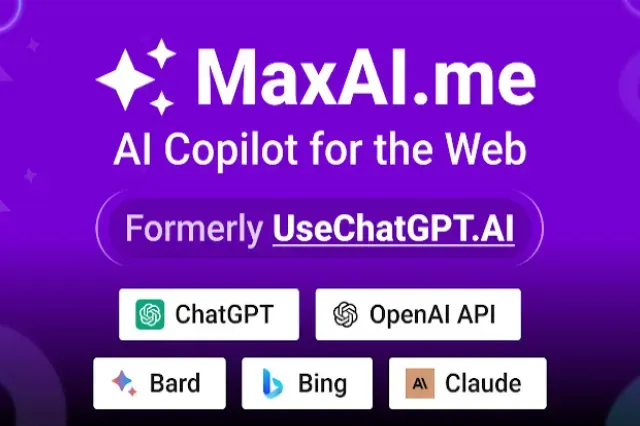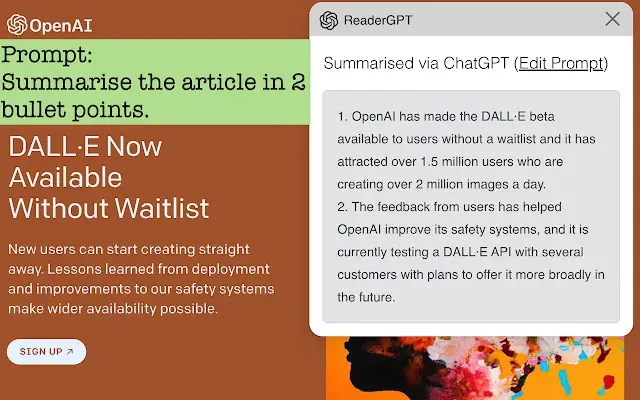ChatGPT is the most powerful and advanced AI chatbot in internet history. Most people are scared of the rapid rise of artificial intelligence. Like every other thing it has a good and bad side, so it totally depends on your point of view, which side you pick.
At this time Giant companies like Google and Microsoft compete with each other to bring this technology. So, it confirms that upcoming times artificial intelligence integrated into everything.
Back to the point, right now some useful chatgpt Chrome extensions are available in the Google web store. Now it’s time to pick the Best ChatGPT Chrome extensions for you, Let’s get started.
What is the best ChatGPT Chrome extension?
WebChatGPT is the best and most powerful chatgpt Chrome extension. It overcome the chatgpt data limitation since 2021. And gives you all the updated information with a source link which is an incredible feature of this extension.
Best chatgpt Chrome extension list
{tocify} $title={Table of Contents}
Search Got for Chrome
Make your Google search more efficient and get the information quickly without much effort. This is the best combo of humans and robots searching the same query at a time and giving the answer more effectively.
When you search on Google, it answers your search query beside the search result, which is very time-saving to find the best answer quickly and easily. Now it’s your turn to pick the best answer.
Note: ChatGPT won’t launch any official Chrome extension yet, but some incredible extensions are available in the web store and it's the best alternative.
ChatGPT Writer
This is the best free ChatGPT-based Chrome extension. Which speeds up your email reply in your tone based on your previous message.
Now you don’t have to worry about what you are writing, just give instructions on what you want to reply, That’s it.
Note: This extension does not access any kind of email. So, use it without any hesitation.
{getButton} $text={Download Link} $color={397AF2}
MaxAI
It’s another mindblowing all-in-one AI-powered extension, which integrates all popular Artificial intelligence like Bing Copilot, Google Bard, and ChatGPT. Now you can easily access those AI models to maximize your productivity.
Also, this extension provides instant prompts like “If you are stuck at writing something and don’t have any idea what you write in the next, that time it’ll help you to complete your writing” just using their Continue Writing prompts.
Overall this extension takes your writing to the next level. So, you need to try this.
{getButton} $text={Download Link} $color={397AF2}
Talk to GPT
Are believe in smart work, then Talk to GPT made for you. It’s a voice control extension like Siri or Alexa. Now you don’t need to type queries on the ChatGPT.
Just enable this extension with microphones and tell what you want to know, it’ll automatically type queries by using text-to-speech technologies.
So, If you want to do more in less time, try this one.
{getButton} $text={Download Link} $color={397AF2}
TweetGPT
TweetGPT is a powerful tool for generating tweets in different languages and tones. With the help of this extension, you can tweet any random post and continue your conversion without much thought.
This extension integrates ChatGPT directly into Twitter, which makes it so much easier to communicate with others.
So, If you want to say something but don’t write properly then use this one to express yourself.
{getButton} $text={Download Link} $color={397AF2}YouTube Summary with ChatGPT
This Chrome extension gives you short summaries of YouTube videos. In this fast-moving world, we need the correct information quickly. But sometimes it’s difficult to find that as a result, we spend so much time on youtube.
To solve this problem you can use this extension and get the information in a text format without watching the whole video. Which saves time and effort as well as makes you more productive.
This extension also gives you an article summary by using ChatGPT. But you will not get a better result as compared to YouTube. So I suggest you use it only on YouTube.
Monica
Monica is another great Chrome extension that will help you with various kinds of tasks like writing, summarizing, reading for you, searching, answering questions, and generating images.
It is like your personal assistant you can ask whatever you want and command anything to do for you in the chat box. Overall it’s an all-in-one extension that improves your work efficiency and saves time.
The best part of this extension is it uses GPT-4 model and I am sure you love this one.
Merlin ChatGPT
ReaderGPT
This Chrome extension uses ChatGPT to summarize web page articles. It works differently and summarizes any article with bullet points.
This is a very helpful feature to get key information without reading the whole article. So, now you can read any long article within a minute.
Here are some of the features of ReaderGPT:
- Generates summaries in paragraph or bullet point format
- Easy to use
- Saves time when reading long articles or pages
So, If you're looking for a way to quickly summarize web pages, I recommend giving it a try.
{getButton} $text={Download Link} $color={397AF2}
AI Prompt Genius
AI Prompt Genius is the best ChatGPT Chrome extension that helps you discover the most useful prompts for ChatGPT.
It has a variety of features that make it a valuable tool for anyone who uses ChatGPT.
Here are some of the features
- Discover the best prompts for ChatGPT
- Import and export prompts
- Save chats in HTML, PDF, or PNG format
If you are a user of ChatGPT, I highly recommend checking out AI Prompt Genius. It is a free easy to use extension that can help you to use ChatGPT more effectively.
{getButton} $text={Download Link} $color={397AF2}
AIPRM for ChatGPT
It’s a super useful Chrome extension for chatgpt and its user base is all over the world 1,000,000 people.
This is the fastest-growing extension and it makes chatgpt so much easier to use. A lot of people don't know how to write prompts in chatgpt. To solve this problem this extension provides a library of prompts that you can use to guide ChatGPT in the right direction.
In short, AIPRM for ChatGPT is a useful tool for anyone who wants to generate content with ChatGPT. It is easy to use and gives you a variety of prompts.
{getButton} $text={Download Link} $color={397AF2}
Superpower ChatGPT
The Superpower extension adds some missing features to ChatGPT, like creating folders, exporting chats, and pin messages. It gives you more control on chatgpt, with features like timestamps and you can also delete chats or archive them.
The extension is easy to use and doesn't slow down your browser. It's a great way to improve your ChatGPT user experience.
Here are some specific features that Superpower adds to ChatGPT:
- Create folders to organize your chats.
- Export your chats to a variety of formats to save or share them with others.
- Pin important messages to find them later.
- See timestamps for all your chats, so you can keep track of when they were created or last updated.
- Delete chats or archive them to keep your chat history organized.
Overall, Superpower is a great extension that adds some super useful features to ChatGPT. So, If you're a regular ChatGPT user, try at least once.
{getButton} $text={Download Link} $color={397AF2}
Fancy GPT
This Chrome extension allows you to save and share your ChatGPT conversations in images, PDFs, or text files.
And you can also highlight any specific areas. Fancy GPT supports a variety of styles, so you can customize the look and feel of your saved conversations.
Here are some of the features of Fancy GPT:
- Save your ChatGPT conversations as images, PDFs, or text files.
- Choose which messages to include or exclude when saving.
- Select from a variety of styles, including neon, sketch, dark, and light.
- Highlight ChatGPT's response text.
If you are looking for a way to save and share your ChatGPT conversations more comfortably, then Fancy GPT is a great option.
Wiseone
Wiseone helps you understand long and complex texts. Whenever you struggle to understand just click the Wiseone extension icon it’ll pop up a box with a clear explanation and contextual information.
You can also summarize any long blog post or article into a few paragraphs.
Feature of Wiseone
- Provides clear explanations and contextual information for complex concepts.
- Help you read and understand long texts faster.
- Summarize long texts into a few paragraphs.
If you want to improve your online reading experience. Wiseone is a good option.
{getButton} $text={Download Link} $color={397AF2}
Tactiq
Tactiq is the best free ChatGPT Chrome extension that automatically transcribes your Google Meet, Zoom, Webex, and Microsoft Teams meetings. It also allows you to highlight important points, tag action items, save the chat, take screenshots, and generate meeting summaries.
Tactiq is a great way to stay organized and productive during meetings.
It can help you to:
- Keep track of what was said in the meeting
- Identify the important points
- Assign action items
- Follow up on tasks
- Write meeting summaries
If you are looking for a way to improve your productivity during meetings, then Tactiq is a great option.
Bonus extension
Botrush Browser plugin for ChatGPT
If you are bored with chatgpt theme try this extension. It allows you to customize ChatGPT default theme with 15 different colors and 25 fonts which changes your user experience.
This extension also allows you to download conversations in PDF, DOCX, TXT, MD, and PNG formats. And the best part of this one is you can generate your chat in multi-language.
Botrush Browser plugin for ChatGPT is a useful tool for users who want to customize their ChatGPT User Interface and share their conversations with others.
{getButton} $text={Download Link} $color={397AF2}
Read More : Best FREE Productivity Chrome Extension {alertInfo}
Conculsion
ChatGPT Chrome extensions are a valuable tool for anyone who wants to use the power of AI in their daily task.
Right now, so many different types of chatgpt extensions are available in the web store and it’s really difficult to find out useful chatgpt extensions. But don’t worry, I give my best to find the best chatgpt Chrome extension for you.
In this list, Some extensions are useful for you and some of them may not fulfill your needs. So you need finger out the best extension for you.
And don’t forget to Comment down below which one is useful for you or if you have any suggestions please share with us.
FAQs
How does a ChatGPT Chrome extension work?
ChatGPT Chrome extension allows you to use the ChatGPT directly in your browser by installing any Chatgpt extension.
Are there any popular ChatGPT Chrome extensions available?
Monica Chrome extension is very popular because it allows you to chat directly in your browser without open chatgpt and works like your personal assistant you can ask whatever you want and command anything to do for you in the chat box.
Does ChatGPT Chrome extension understand and respond to natural language queries?
Yes, ChatGPT Chrome extension can understand and respond to natural language queries. It uses advanced language processing algorithms to comprehend user input and generates appropriate responses based on its training.
Are there any privacy concerns when using a ChatGPT Chrome extension?
Obviously, there can be privacy concerns when using a ChatGPT Chrome extension. These extensions may collect and process your personal data or conversation history. It's important to review the extension's privacy policy and understand how your information is used and protected.
Can I use ChatGPT Chrome extension for professional or business purposes?
Absolutely you can use it for professional or business purposes. Which can help with tasks like customer support, generating content, or answering common inquiries. However, the specific capabilities and suitability depend on the extension's features and customization options.